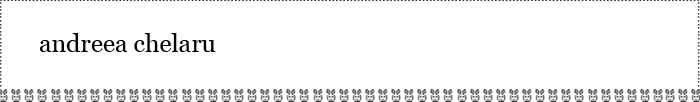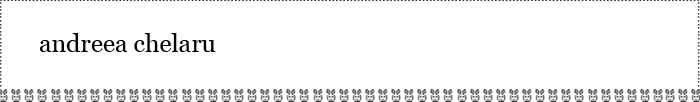| record location
When a mother first starts using Favor Link, the first step is to bookmark the locations that she wants the system to remember. Once you recorded a location, the system will know every time you are there and will be able to broadcast this information to other members.
Recording location is a two-step process.
• naming the location
• choosing the system should behave when the user is at the respective location.
For example, should all members automatically be able to see when the user is at this location, or maybe the system could ask her first if she wants the information broadcasted?
By using the presets the system offers, we minimize user input, and try to make it easier for mothers to be active within the service. We want them to be able to get help and offer help, and not worry about the tedious service technicalities. |