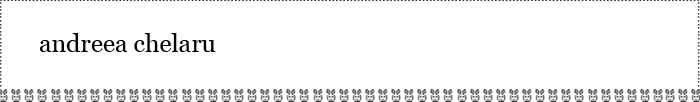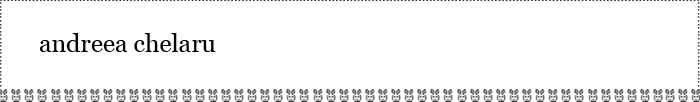Navigation
The main screen of the application shows a zoomed-in map of the tour, where the biker (the red arrow) is always in the middle. The next node point and the distance to it are shown in the blue box on the left corner of the screen (first image to the left).
When the biker is approaching a new node, the same blue box will display: the node to be reached (bigger), the distance to it, and the next node the biker will follow. The arrow in the low right side of the screen signals that an intersection is approaching, the distance to it and which way the bikers should turn. The nodes are not necessarily located in intersections (second image on the right). |